Resource Governor
As many of you have gone through my previous article on compress backup
Since backup compression takes higher cpu it affect other processes
Here Resource Governor comes as a useful option , where we can configure use cpu for the selected
session.
Resource governor is a new feature in SQL Server 2008 which we can use to manage cpu usage/memory usage by different operations.
Resource governor can be helpful in many cases we will look into it one by one
Today we will look into use of resource governor in backup compression
First we will create a user who is supposed to take backup named bkp_operator.
Then we will have to enable resource governor.
Alter resource governor reconfigure
or in Management Studio
right click on resource governor and enable it
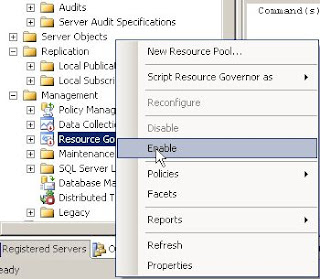
For resource governor we will have to create a resource pool
Right click on Resource pools select create new pool
create a new pool named p_40
set value of MAXIMUM CPU% to 40
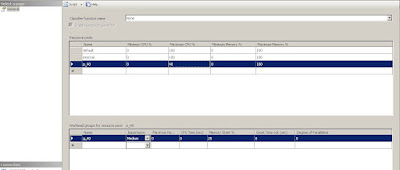
Or using TSQL
create a workgroup g_40 that use this pool p_40
Now create a classifier function that will use this group
Now when the user bkp_operator will backup database resource governor will assign only 40% cpu to this user .
Below are the query to system tables for resource governor
As many of you have gone through my previous article on compress backup
Since backup compression takes higher cpu it affect other processes
Here Resource Governor comes as a useful option , where we can configure use cpu for the selected
session.
Resource governor is a new feature in SQL Server 2008 which we can use to manage cpu usage/memory usage by different operations.
Resource governor can be helpful in many cases we will look into it one by one
Today we will look into use of resource governor in backup compression
First we will create a user who is supposed to take backup named bkp_operator.
Then we will have to enable resource governor.
Alter resource governor reconfigure
or in Management Studio
right click on resource governor and enable it
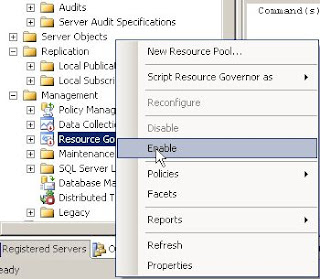
For resource governor we will have to create a resource pool
Right click on Resource pools select create new pool
create a new pool named p_40
set value of MAXIMUM CPU% to 40
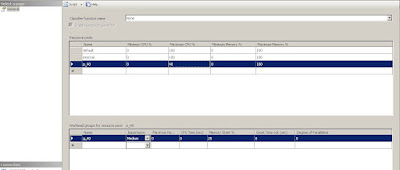
Or using TSQL
CREATE resource pool p_40
WITH
(max_cpu_percent
= 40);
create a workgroup g_40 that use this pool p_40
CREATE WORKLOAD GROUP g_40
USING p_40
Now create a classifier function that will use this group
CREATE FUNCTION dbo.Cpu_compression_for_backup()
returns SYSNAME
WITH schemabinding
AS
BEGIN
DECLARE
@worklod_group AS SYSNAME
IF ( Suser_name() = 'bkp_operator' )
SET
@worklod_group = 'g_40'
RETURN
@worklod_group
END;
go
ALTER RESOURCE GOVERNOR WITH (CLASSIFIER_FUNCTION= dbo.Cpu_compression_for_backup);
-- Start
Resource Governor
ALTER RESOURCE GOVERNOR RECONFIGURE;
Now when the user bkp_operator will backup database resource governor will assign only 40% cpu to this user .
Below are the query to system tables for resource governor
SELECT *
FROM sys.resource_governor_resource_pools
SELECT *
FROM sys.resource_governor_workload_groups
SELECT *
FROM sys.resource_governor_configuration
SELECT Object_schema_name(classifier_function_id) AS [schema],
Object_name(classifier_function_id) AS
[function]
FROM sys.dm_resource_governor_configuration






1 comment:
Love you and love India!
Post a Comment